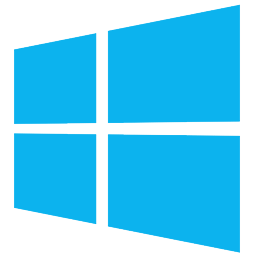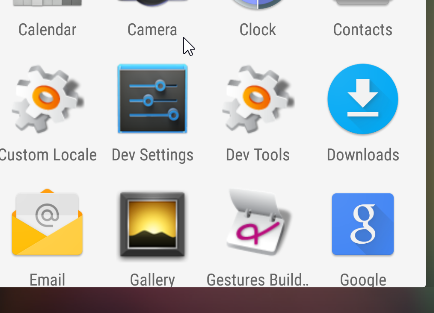WINDOWS OS UPDATES
UPDATE PLAYERDOWNLOAD INSTALL FIX
Summary: go to all apps and remove Kodi, and PDR Player (if they exist). Then Download and Install the “PDR Player X” app from the button above. Open the app and for the first time using you have to Click the top button for the base app (Kodi). After installing Kodi you want to hit the “UPDATE” button and let the update finish. From then on you will just hit “LAUNCH PLAYER”.
READ BELOW FOR MORE DETAILED INSTRUCTIONS IF YOU GET STUCK
Steps to Install new PDR Player X
1. PREPERATION
-
Lets first uninstall anything that is no longer needed.
-
Uninstall the these APPS if they are installed : “KODI” or “PDR PLAYER“
If you see any of the apps listed you can uninstall them by LONG PRESSING
Long pressing is when you click on the APP icon and hold until you get a top menu with
Uninstall and while still holding, you drag the Icon to the Uninstall.
- After Uninstalling these apps PREPERATION is complete and we can be assured those cannot cause issues during the PDR PLAYER X installation.
2. DOWNLOAD AND INSTALL PDR PLAYER X.
- First if you have not Downloaded the app yet from the BUTTON above this tutorial
you can also CLICK HERE
(The file should go to the DOWNLOAD area by default.)
LOOK FOR “app.apk” IN YOUR DOWNLOADS AND OPEN. - You now want to INSTALL PDR PLAYER X.
3. OPEN “PDR PLAYER X”
- PDR PLAYER X is located under all apps. Once opened for the first time you will hit the top button to download and install “Kodi“
- It may download once again to the downloads folder and you will have to open and install from the download folder.
- Once Kodi is installed you will hit “UPDATE” inside the “PDR PLAYER X” app.
(You only need to update one time, or in the future when new updates are available) - Updating will take a long time, PDR PLAYER is in the process of changing servers as there is currently problems and will be resolved soon.
- After successfully updating from now on you just OPEN “PDR PLAYER X” and hit “LAUNCH PLAYER“
TIP: YOU CAN LONG PRESS THE “PDR PLAYER X” ICON AND PUT A SHORTCUT ON YOUR HOME SCREEN.